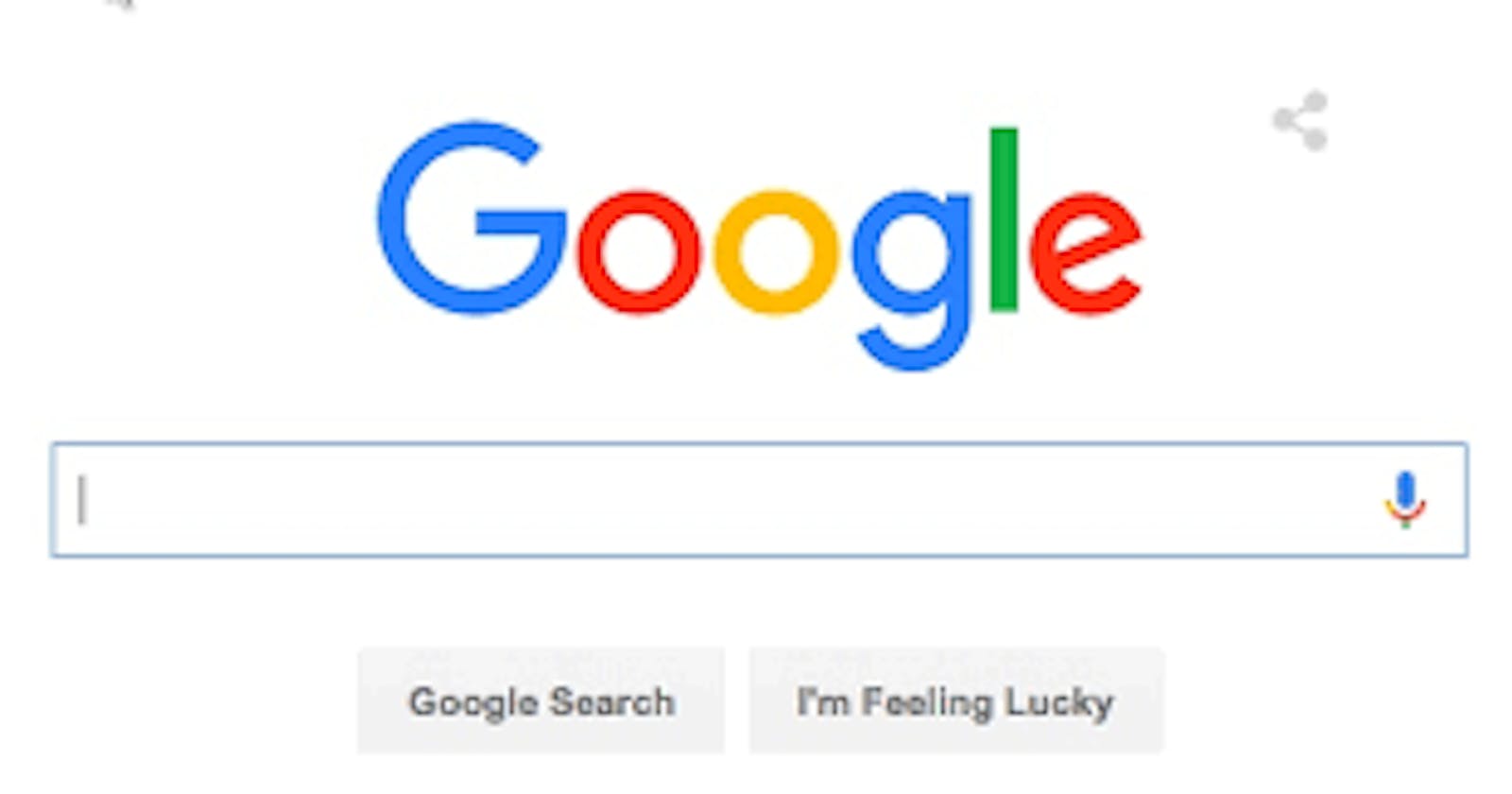Advanced Google search allows users to refine their search queries using various operators and filters. Here are some advanced search operators you can use with Google:
Quotation Marks (" "): Use quotation marks to search for an exact phrase. For example, "climate change" will only return results where those two words appear together in that order.
Minus Sign (-): Use a minus sign before a word to exclude it from your search results. For example, "apple -fruit" will return results about the company Apple, but not about the fruit.
Site Operator (site:): Use the site: operator to search within a specific website or domain. For example, "site:wikipedia.org artificial intelligence" will return results about artificial intelligence only from Wikipedia.
Filetype Operator (filetype:): Use the filetype: operator to search for specific types of files. For example, "filetype:pdf climate change" will return results that are PDF documents related to climate change.
Related Operator (related:): Use the related: operator to find sites similar to a specified website. For example, "related:nytimes.com" will return websites that are similar to The New York Times.
Wildcard Operator (*): Use an asterisk (*) as a placeholder for any unknown or wildcard terms in your search. For example, "The * brown fox" will return results for phrases like "The quick brown fox" or "The lazy brown fox".
Intitle Operator (intitle:): Use the intitle: operator to search for pages that have a specific word in the title. For example, "intitle:COVID-19 updates" will return pages with "COVID-19 updates" in the title.
Allinurl Operator (allinurl:): Use the allinurl: operator to search for pages with all the specified terms in the URL. For example, "allinurl:google search" will return pages with both "google" and "search" in the URL.
AROUND Operator (AROUND()): Use the AROUND() operator to find pages where two terms are near each other. For example, "apple AROUND(3) pie" will return pages where "apple" and "pie" are within three words of each other.
These are just a few examples of advanced search operators you can use with Google to refine your search queries and find more relevant results.